California Local Government Websites – A 2018 Report Card
The internet has enabled unprecedented transparency in government, but have governments fully adopted the technology? Specifically, how well are government websites providing the most important information to their constituents? Is the information intuitively categorized on these websites? Are the posted reports and notices easy to understand? Is information posted promptly? Are important categories of information omitted? Are the archives of historical reports and other documents easily accessed and searched?
To begin to answer this question for California’s cities and counties, during the summer of 2018 the California Policy Center conducted an in-depth analysis of the websites of California’s 250 largest cities as well as all of California’s counties. The analysis awarded points in ten categories. Within each category were subcategories, as described below, roughly corresponding to the points available per category. These categories were:
EVALUATION CRITERIA
(1) Contact Information (up to 14 points) – For city council and county supervisors, as well as for department heads and senior administrators, is it easy to find their name, email, phone number, biography, and photo?
(2) Public Meetings (up to 16 points) – Are public meeting notices easily accessible from the home page, are they posted at least 72 hours in advance, including agendas and exhibits? Are meeting minutes posted online; are they searchable and downloadable? Are meeting minutes posted within a week or two of the meeting dates? Is it easy to find meeting information? Are meetings streamed live and archived?
(3) Public Records Access (up to 12 points) – Is it easy to find the name and contact of the City Clerk? Is it easy to submit a PRA (public records act) request; are there fees for submitting PRA requests and is the fee policy disclosed? Is the response time to PRAs disclosed? Is there a direct link to a dedicated web page for submitting PRAs?
(4) Budgets (up to 16 points) – Is the current fiscal year budget posted? Are at least five years of prior fiscal year budgets posted? Are they downloadable? Are they searchable?
(5) Financial Reports (up to 16 points) – Is the most recent audited financial report posted? Are at least five years of prior financial reports posted? Are they downloadable? Are they searchable?
(6) Contracts (up to 22 points) – Are all current labor agreements posted? For management, are all individual employment contracts posted? Are all approved vendor contracts over $10,000 posted? Are all current RFPs (request for proposal) over $10,000 posted? Are all of these downloadable and searchable? Are they posted in a timely fashion? Are the interfaces intuitive?
(7) Taxes & Fees (up to 16 points) – Are all taxes and tax rates posted and disclosed; all fees, all revenue sources? Are they easily navigable, searchable, and downloadable?
(8) Expenditures (up to 12 points) – Is employee payroll data easy to find; are expenditures and liabilities easy to find? Are they easily navigable, searchable, and downloadable? Is the information clearly presented?
(9) Facilities and Services (up to 12 points) – Are lists of services provided and terms of access to services all posted in easy to find, intuitive interfaces? Are announcements relating to services available on the homepage? Is service department information easy to find: Contact info, hours, specific instructions, FAQs?
(10) Overall Ease of Navigation (up to 10 points) – Is the city or county website generally easy to navigate and use?
SCORING METHODOLOGY
The scoring for each city and county was based on totaling the points awarded to each category. A perfect score would have been 146, indicating a city or county’s website met every evaluation criteria. Even taking into account seven available bonus points, no website garnered a perfect score. The websites were assigned letter grades ranging from A to F, using the traditional academic scoring method wherein achieving 90% or more of the available points earns an A, scoring more than 80% and less than 90% earns a B, between 70% and 80% equals a C, between 60% and 70% equals a D, and any score lower than 60% gets an F grade.
RESULTS AND OBSERVATIONS
City Websites
Among the 250 cities analyzed, ranging from Suisun City with just over 29,000 residents, to big Los Angeles, with over 4.0 million residents, only two got the top grade of A, Rancho Palos Verdes, located in Los Angeles County, and Poway, located in San Diego County. Grades of F, on the other hand, were handed to 19 cities. In all, only 26 percent of the cities analyzed got either A or B grades, whereas 38 percent got D or F grades.
There is inevitably an element of subjectivity that influences all these scores, despite the elaborate structure of this analysis. Human observers waded through over 300 city and county websites, for each of them checking off over 120 individual criterion. Maybe Rancho Palos Verdes would not be the top scorer, and maybe fewer cities would have ended up with F grades. But what distinguishes the best websites?
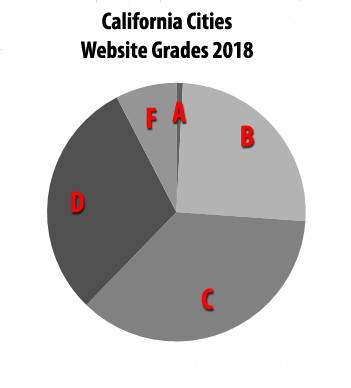
Highlights of the Highest Scoring City Website – Rancho Palos Verdes
Rancho Palos Verdes has a home page with a simple navigation bar, offering only six categories: “Government,” “City Services,” “Community,” “City Departments,” “Transparency,” and “How Do I…“. Scrolling over each of these primary categories triggers a comprehensive drop down menu of clickable links. These links are organized in sections, with section titles that make it easy for the viewer to find the particular link they’re looking for.
A good example is the “Government” category on the Rancho Palos Verdes home page. The first section is the link to the “City Council,” which clicks to a page showing a group photo as well as portrait photos of all council members. For each council member, the page provides their title, direct email, biography, and term limits. The page provides a phone number and group council email address and the dates of all city council meetings. It provides means to sign up for council agenda notifications by email, as well as means to submit via email comments or suggestions regarding agenda items.
To the side of the City Council page are additional links that are easy to navigate, including “City Council Meetings,” where dates of upcoming meetings are displayed, as well as links to the agenda, minutes, and video recordings of past council meetings going back by year all the way to 2000.
Another virtue of the Rancho Palos Verdes website is their easily found financial reports and budgets – you can make your way to viewing them by clicking on the Finance link that is found in the dropdown menu of both City Departments and Transparency on the main navigation bar.
Something that ought to be universally adopted is to post searchable PDF documents. Rancho Palos Verdes publishes all of their budgets and consolidated annual financial reports using searchable PDF files, where the user can (using a PC) enter cntl-F and look for all uses of any given search term, ex. “Pensions,” then quickly click to every spot in the document where that term is used.
Assisting anyone trying to get a quick look at the financial status of Rancho Palos Verdes is their use of a parallel 3rd party financial report writer, OpenGov, which offers useful summaries of city revenues, expenses, and personnel costs.
Rancho Palos Verdes was one of the few cities that had all of their outside contracts accessible from a single page, accessed via their Transparency page, then selecting “Contracts and Agreements.” The Transparency page also clearly lays out compensation schedules for city employees, as well as all taxes and fees charged by the city.
The Top Ten City Websites
Rancho Palos Verdes – 142
Poway – 132
Santa Maria – 131
San Luis Obispo – 131
Morgan Hill – 131
Sacramento – 130
Covina – 130
Palm Springs – 130
San Carlos – 128
La Mesa – 127
County Websites
Among the 58 counties analyzed, ranging from tiny Alpine County with barely 1,000 residents to Los Angeles County with over 10.0 million residents, none earned an A grade. Overall, just 13 percent of the counties earned B grades, whereas 53 percent scored grades of either D or F. The top scorer was Alameda County.
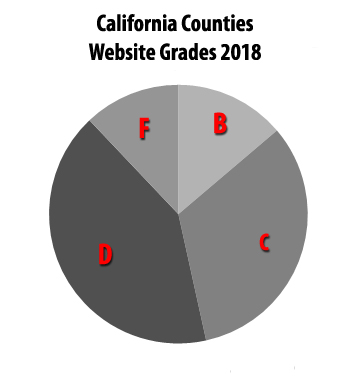
Highlights of the Highest Scoring County Website – Alameda
With nearly 1.7 million residents, Alameda is California’s 7th largest county by population. Only the counties of San Diego, Orange, and, of course, Los Angeles have significantly larger populations. Counties also offer far more services than cities, not only public safety and municipal services, but also including, for example, hospitals, jails, employment development, and welfare administration.
To help users navigate this much larger array of services in this very large county, Alameda’s home page has a simplified navigation bar, with categories “Services,” “Careers,” “Connect,” and “Participate.” Above these categories is a huge search box entitled “What can we help you find today.”
This search box works well. Entering “Budgets” takes the user to a results screen where the first result is “Budget Website.” This webpage offers reports generated by a 3rd party application similar to OpenGov called Socrata. It allows quick visualization of budgets by department, depicted (by user choice) as either bar graphs, pie charts, or trends over time. If the user clicks on any specific department slice, a new graphic is generated showing that department’s detail by sub department.
If “Financial Statements” is entered into the search box, the first result that appears is a link to Alameda County’s most recent Comprehensive Annual Financial Report. If “Building Permit” is entered, the first result is “Permit Portal – your one-stop-shop for County permits.”
Alameda County’s homepage relies on its search box, but the other navigation links are comprehensive. The “Services” button is the most inclusive, showing links to every department, service, and information portal in the county, arranged alphabetically. The “Careers” button provides information for anyone wishing to work for the county. The “Connect” button offers a host of links for citizen’s wishing to receive information about various county programs, and the “Participate” button displays information about Board of Supervisor meetings and offers a portal for members of the public to provide input.
The Top Ten County Websites
Alameda – 127
Ventura – 122
Yolo – 121
Mendocino – 120
Humboldt – 119
Sacramento – 118
Kern – 118
San Benito – 117
San Francisco – 115
Orange – 115
CONCLUSION
The top scorers earned points for easy-to-navigate websites that have most of the information a taxpayer would need to make informed opinions about their city or county’s financial performance and information making it possible to know who their local officials are and how to contact them. The top scorers, Rancho Palos Verdes, and Alameda County, offered contrasting approaches that both facilitated these goals of transparency. Rancho Palos Verdes, by having a thoughtfully designed navigation bar where each category generated a clearly sorted array of links on drop down menus, Alameda, by relying on an even more simplified set of buttons that connected to comprehensive directories, combined with a prominently featured search box.
The combination of easily navigated, intuitive interfaces, along with a complete directory of information as noted in our twelve evaluation criteria, are what distinguishes an excellent local government website. Local governments of all sizes may wish to consider the criteria described in this report, and assess to what extent they may be able to enhance their own websites to better provide a more complete range of information. In most cases, the costs to improve these online resources are minimal. California’s citizens deserve to know how their local governments are performing, and nothing offers them better access than an excellent online portal.
The California Policy Center thanks researchers Rowan Macwan, Kelly McGee, and Kyle Drees for the data gathering and contributions to this report.
* * *
